FAQ
To create an account, simply click on the "Register" button on the homepage and provide your email address, username, and password. You'll receive a confirmation email to activate your account.
To create a professional profile as a service provider, click on 'Pricing' in the navigation menu, then select 'I am a pet service provider.' Once on the page, choose the service provider option that best suits your needs. Subscribe to one of our Three-month plans to access the best of PetWebly for your business and yourself.
This is totally dependent on your listing plan. After logging in, go to your profile settings, and click on "Add new." Choose Pets & Fill in your pet's details, once done, save and you will be notified once listing is published by admin.
Credit & Debit cards
Petwebly welcomes a variety of pet services, including groomer, pet hotels & day care, trainer, vets & vet clinics, pet breeders, pet sitter, pet memorial planners & Pet Adoption Shelters.
After you've purchased a subscription plan, go to your dashboard, click on 'Listings,' and then select the button with the name of your chosen profession. Try to fill in every field; the more complete your profile, the higher you'll rank in searches.
As a service provider, you can edit your professional profile by going to your dashboard, clicking on 'Listings,' and then selecting the 'Edit Listing' button. Make the necessary changes and click 'Update.' Your updates will be checked and published by the admin once they are approved.
Petwebly prioritizes safety and encourages service providers to undergo verification checks. Pet owners can also leave reviews and ratings based on their experiences to maintain a trustworthy community.
Visit the "Finder" page to browse through various pet service provider. Change the "Listing Type" the service provider you need. You can filter listings by category, location, and reviews.
Go to the "Contact Support" page to report issues or provide feedback. We take your input seriously and aim to resolve any problems promptly.
If you subscribe to our premium package, Petwebly provides digital marketing and Profile SEO for service providers subscribed to the premium packages. On the other hand, the general way to increase visibility on the site is to engage with the community, promote your profile and ads, participate in discussions, and promote your pet-related services. Always follow our guidelines to ensure a positive experience.
If you want to promote your professional profile as an ad on the platform, go to your dashboard, click on 'Advertise' in the sidebar. In the pop-up, choose the advertising plan you prefer. The visibility frequency varies for each plan. Make the payment for your chosen plan, and once the ad is approved, it will start being displayed.
If you choose not to renew your subscription on PetWebly, your subscription benefits will expire. This means:
Your profile will no longer be displayed
Premium features and visibility that were part of your subscription plan will no longer be active.
Any promotional or advertising privileges associated with your subscription will end.
You may lose access to advanced analytics and insights.
To continue enjoying the benefits of your previous subscription plan, including enhanced profile visibility and premium features, you'll need to renew your subscription when it expires.
Go to your dashboard, click on "listings" and click on the delete button.
Navigate to the "membership Subscription" section in your dashboard to update payment details or change your subscription plan.
In your dashboard, find the "Profile Settings" section to edit your profile, contact information or change profile photos/ banners.